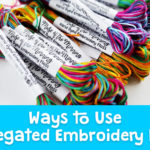If you do any printing- if you print stationery off the internet, or creating zines – or any other number of reasons you might want to print on both sides of your paper – I’ve created a little video tutorial of how to do it.
Now- your printer might work differently! If it does, please tell me how to use your style of printer and I’ll add the instructions to this post!
Ok – here’s the video for my HP Envy 5530 and other printers that work similarly.
Basically, print out the first side of paper. Remove all the other paper from the printer.
Then place the printed paper back into the printer, with the PRINTED SIDE UP.
And print again. Voila. Double-sided printing!
This post was published on Muse of the Morning.com