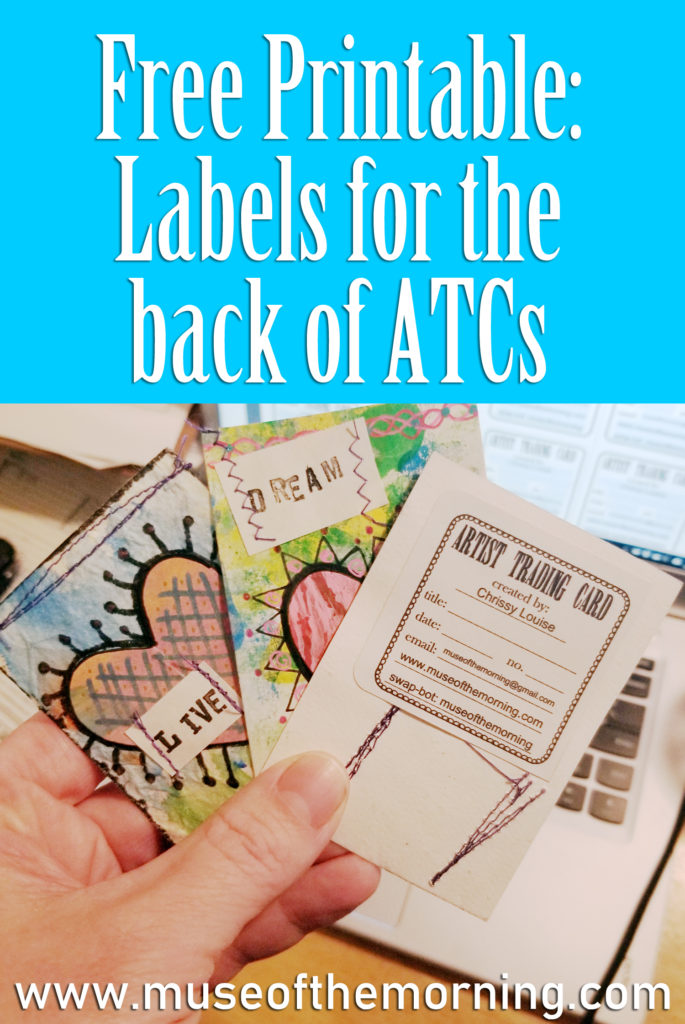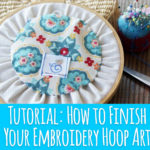If you’re making a ton of ATCs, sometimes it can get tiring (physically and mentally!) to write out the information on the back of each and every ATC. So I created this fillable PDF for you. All you’ll need is Avery Labels #8163, your computer and a printer.
Click here to download the PDF form. Open it with Adobe Acrobat (the free version is fine). Fill out the different sections on one of the labels – it will automatically fill in the rest of the labels – so you might not want to fill in the title. Print it out and stick those bad boys to the back of your ATCs!
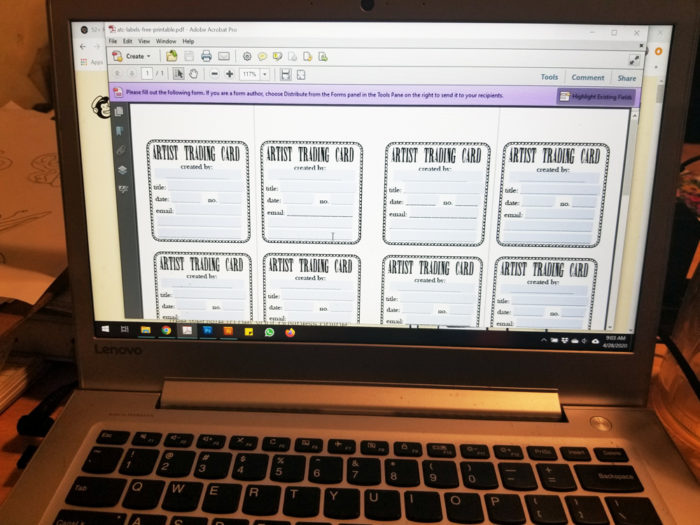
When you’re all done filling it out, print the labels out on your printer.
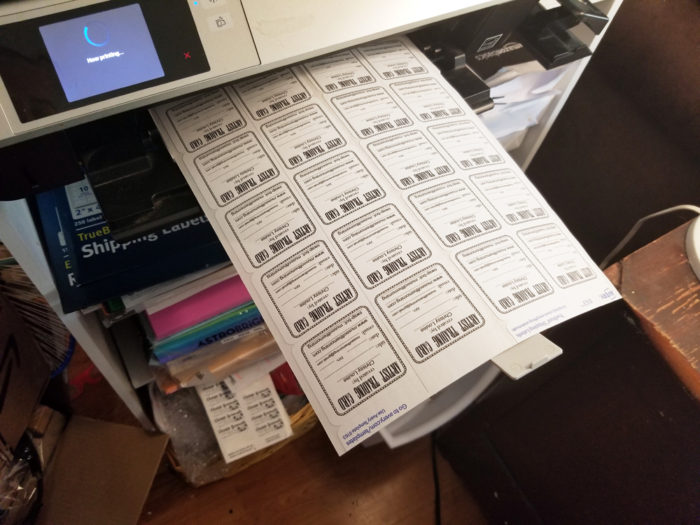
I designed them to fit 2 labels on each sticker, so cut on the gray line down the middle of the labels.
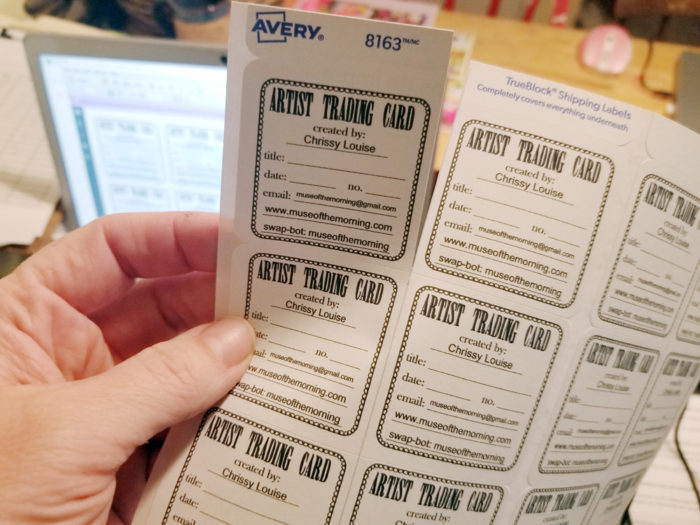
The stick that to the back of your ATC. Don’t forget to sign your ATC, even with all the info filled out!
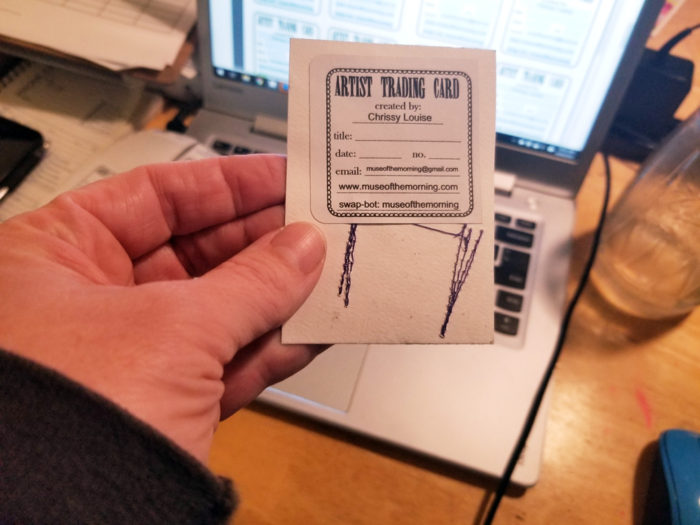
Now you’re ready to trade!!
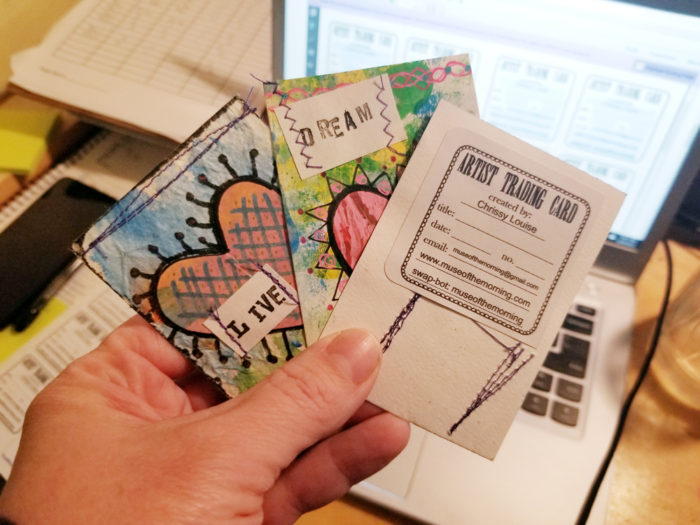
This post was published on Muse of the Morning.com